Since it was introduced in 2006, Google Translate has become the leading online machine translation application. It is estimated that over 100 Billion words are translated each day by Google Translate. It translates into and out of over 100 languages. And the most amazing fact of all: it is free! So with such a valuable tool at their disposal, no wonder so many people are using it.
While having said this, everyone knows that machine translation tools like Google Translate should not be relied on for translation tasks that require a high degree of accuracy. Like medical report translation and legal translation. Critical tasks such as these should be handled by a professional translator or translation services company.
Still, there are a ton of very useful ways to use Google Translate. Here is the top 10 list (actually it is 11 but who’s counting?):
1. Translate entire documents including PDF files
2. Google Translate TTS as a proofreading tool
3. Use Google Translate for translation QA
4. Use Google Translate as a Proxy Server
5. Use Google Translator Toolkit to translate entire documents
6. Use Google Translate to get sexy accents
7. Use Google Translate Phrasebook to store common phrases
8. Translate YouTube Videos with Google Translate
9. Translate quickly inside the browser’s address bar
10. Use Google Translate in Whatsapp
11. Download the Google Translate App and use it as a travel accessory
1. Translate entire documents including PDF files
Google Translate allows you to translate files, including PDF files. To use this feature, click the Documents tab in Google Translate, select the file and the languages.
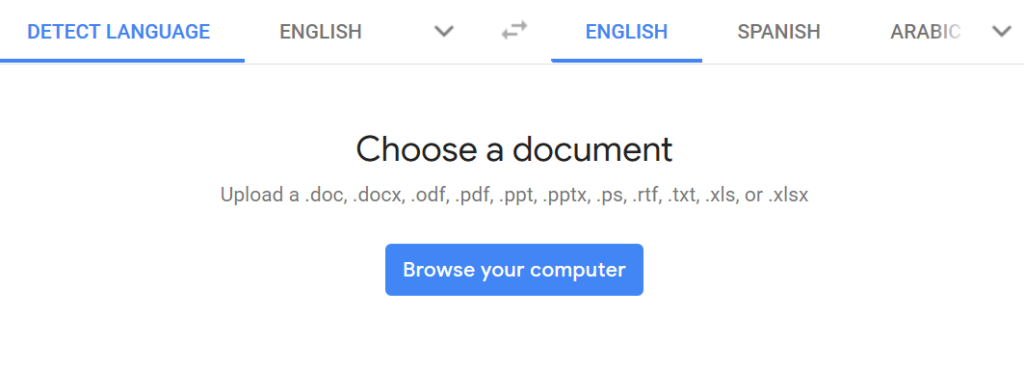
2. Using Google Translate TTS as a proofreading tool

Say that you have written a key sales proposal in English and you are about to email it to your client. You proofread the proposal ten times but you want to be sure that there are no errors and that it sounds just right. Just paste the text into Google Translate and (no need to click Translate), click the text-to-speech button on the English language side. The text will be read back to you, offering you another chance at fine-tuning.
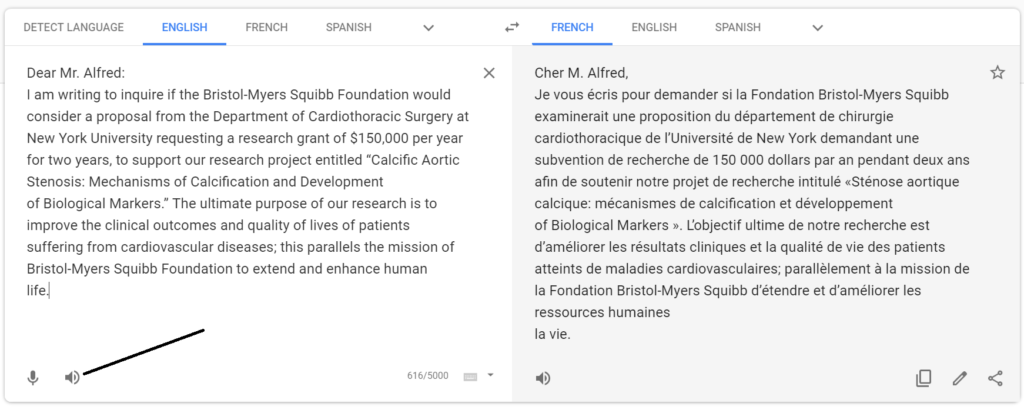
3. Using Google Translate for translation QA
Google translate provide you with the option of performing free back translation of texts in order to check the quality of a translation. The workflow is simple. You received a translation from your translator or translation company. Even though you don’t know the target language, plug it into Google Translate and check the English translation. While the back translation may not be very accurate, it will certainly show you if there are missing words or sentences in the translation.
4. Using Google Translate as a Proxy Server
Sometimes you may want to hide behind anonymity on the web. Or if for example a certain website is blocked by your company. In those situations you can use Google Translate as a proxy server. Here is how to do it:
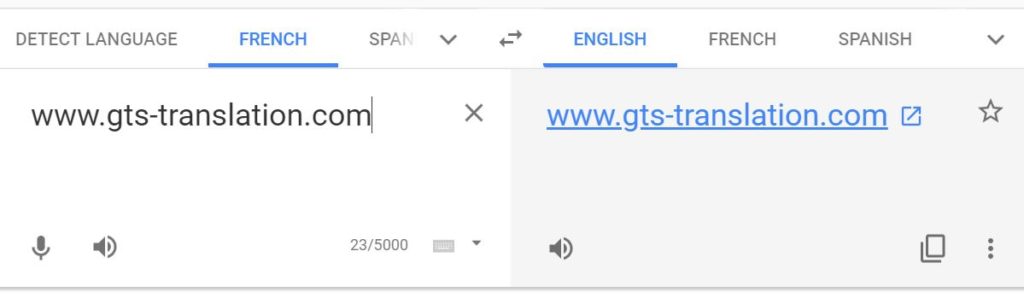
1. Go to Google Translate.
2. Select the source language as anything but English.
3. Enter the website you want to access.
4. Select the target language to English.
5. The website link is clickable in the target language side. Click the link to surf the website behind Google.
5. Using Google Translator Toolkit to translate entire documents
Google Translator Toolkit (GTT) has been around for about 10 years, yet it is off-the-beaten path so to speak. You can use GTT to get quotes for post-edited machine translation services, to translate entire documents and post-edit the result manually, and to translate documents using your own Translation Memory (TM) and terminology list.
The quickest way to translate an entire document using GTT is:
1. Open Google Translator Toolkit.
2. Upload your document and select the languages.
3. When the quote is displayed, click:
![]()
4. The file you uploaded is displayed in list of documents. Click to open the document.
5. Select File-Translation Complete from the menu.
6. Click OK when asked “Are you sure you want to complete.”
7. Select File-Download to downloaded the translated file.
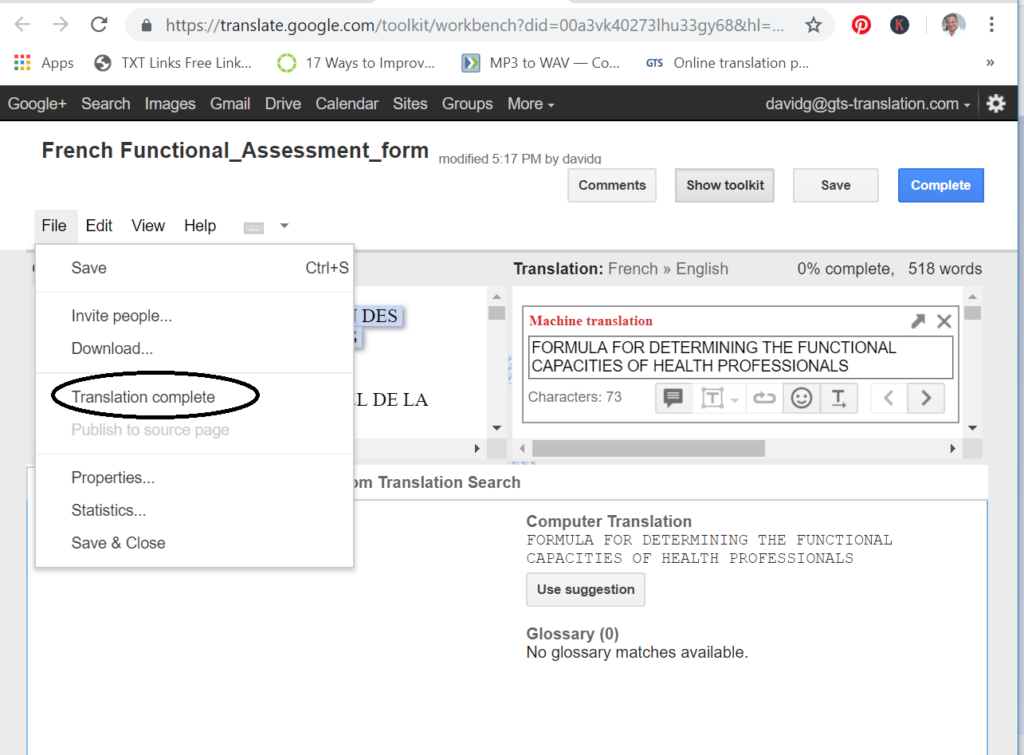
6. Use Google Translate to get sexy accents
Google Translate can do sexy voice accents. Paste in some English text into Google Translate. Select the source language as French. Then click the sound icon. Voila, a French woman is talking. Now select Italian. Bene. Get the picture?
7. Use Google Translate Phrasebook to store common phrases
You can store translation of phrases in the phrasebook for quick and easy access. After you translate the phrase, click the star on the right-hand side of the translated phrase. To access the phrasebook, click the star at the bottom the Google Translate window.
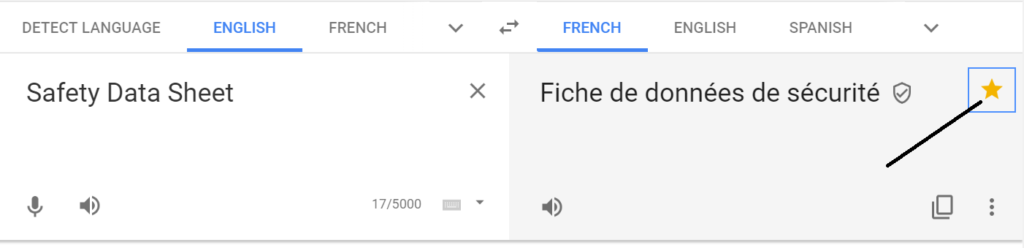
8. Translate YouTube Videos
YouTube makes it easy to translate videos to the language of your choice by adding subtitles. Once you enable the subtitles feature on videos with voice narration, you will be able to watch your videos while displaying translated subtitles.
1. To translate YouTube videos by adding subtitles:
2. Go to YouTube and open the video you want to translate.
Click Settings.

3. Click the Subtitles/CC menu option to enable subtitles.
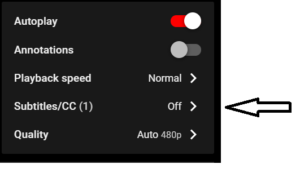
4. Select the default language (English in our case) to enable subtitles.
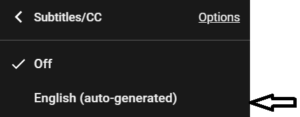
5. Now select Settings-Subtitles/CC again. The Auto-translate menu option is now available and you can select any of the languages supported in Google Translate.
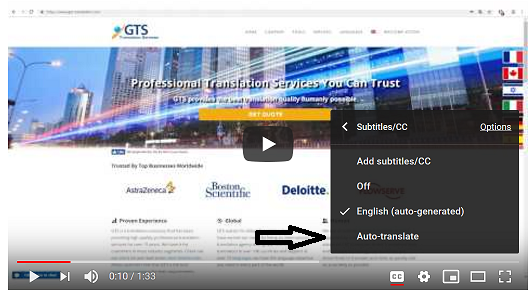
9. Translate quickly inside the browser’s address bar
Here is a quick way to translate phrases inside your browser’s address bar. Type in the phrase you want to translate following by “in language.” Here is an example. The translation is displayed and you can play it back using TTS (not available for all languages).
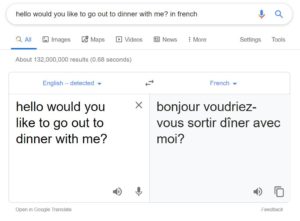
10. Use Google Translate in Whatsapp
Here is a YouTube video that I found that shows you how to integrate Google Translate into Whatsapp and use it to quickly translate Whatsapp messages.
11. Download the Google Translate App and use it as a travel accessory
The Google Translate smartphone app has many uses as a travel accessory in your foreign travel. You can download language packs for offline use (like if you are climbing the Andes and find yourself with no Internet); use the camera for instant translation of signs and menus; use speech-to-speech for conversations. And more. The app is very intuitive so just download it and play around to learn how to use it.
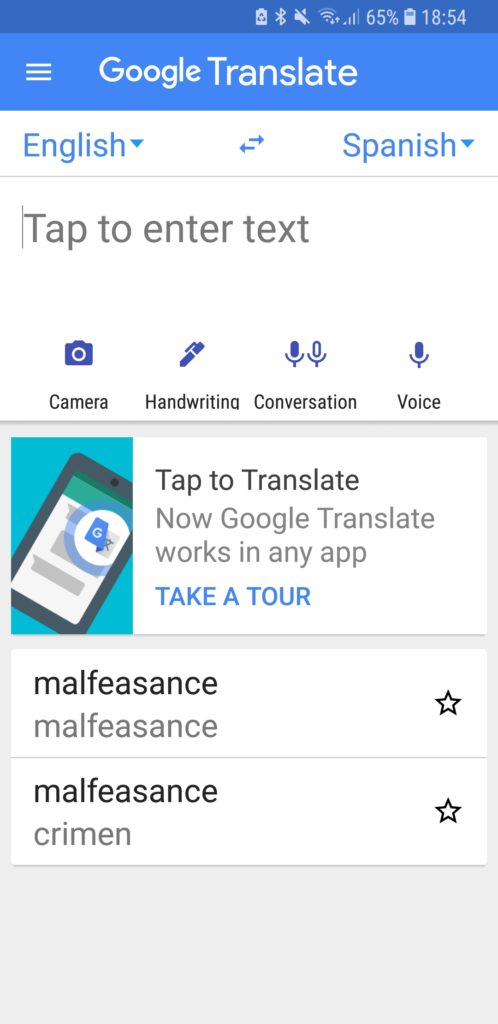


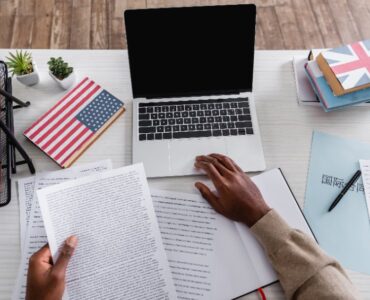



Those were very interesting tips, thanks for sharing!