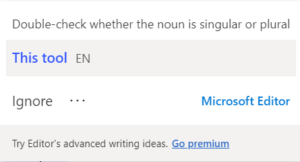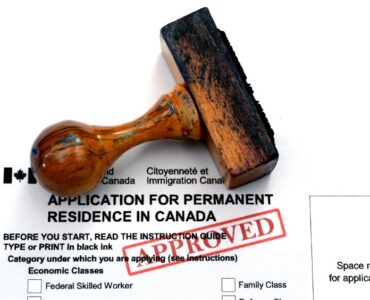Spelling mistakes, also referred to as typographical errors (typos), are a fact of life. You can even find them in top online publications like the New York Times. You can even find them in hardcover novels from the biggest publishers. There is no way to eradicate them altogether, but we should strive to keep them to a minimum.
Why worry about spelling mistakes?
If you are in sales and or business development and make a presentation, spelling mistakes in your slides can make you look foolish and unprofessional. If you send a proposal or a price quote which has typos, your chances of closing the deal will diminish considerably.
Internet users are looking for expert information on the web. They will forgive a site for typos if they find new, useful and interesting information in the article. But this is only true if there are not too many errors in the material. But one thing is for sure: mistakes reduce the visitor’s trust in the website and the more errors in the text, the higher the likelihood that the visitor will leave the site. According to Grammarly, errors in a LinkedIn profile correlate with a person’s career success.
Furthermore, spelling mistakes may hurt your ranking on search engines. While great spelling will not boost your ranking, poor spelling and badly written text will almost certainly increase bounce rates, as users will lose trust in your content. Search engines are watching your bounce rates and will rank your web pages accordingly. Spelling mistakes of keywords may also take you out of ranking for the SERPs that are most important for your business.
Spelling mistakes may also hurt your exposure to international users. Many foreign language users are reading your website through automatic online translation tools. If you have spelling mistakes, the translation may become incomprehensible or even worse-comical.
Tips to reduce spelling mistakes:
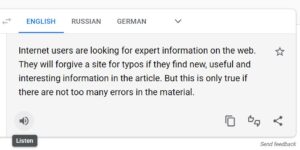 Read the texts several times. If possible, read it aloud.
Read the texts several times. If possible, read it aloud.
- Run the text through Google Translate TTS (e.g., English to English) and listen to the playback carefully.
- Use Google Translate to translate the text into another language and see if it reports any spelling suggestions.
- Collaborate with a professional proofreader and editor. This will greatly improve the quality of your publications.
- Pay attention to common writing mistakes.
- Turn on the comments section to encourage users to report spelling and grammar mistakes. Or install an online reporting system.
Automatic text checking tools
You can quickly find and fix most spelling errors and typos with automatic tools and services. Some of them are described below:
- Check spelling in a text editor. In Word, this function is called by pressing the F7 key.
- Use an online spell checker.
- Use a browser extension that checks the spelling and grammar on your live site. One such extension is LanguageTool. This tool supports over 20 languages in addition to English.
- Another good tool is Microsoft Editor, which is available as an extension for Google Chrome. MS Editor checks spelling and grammar online while you type. This is an excellent solution when writing web content using a CMS like WordPress. MS Editor supports over 20 languages.